Basic Settings Page is the first page you get while creating an audience campaign. This page lets you select the country, age, gender, number of required responses, and many other basic data to create your target group. We will discuss each option available on basic settings section.
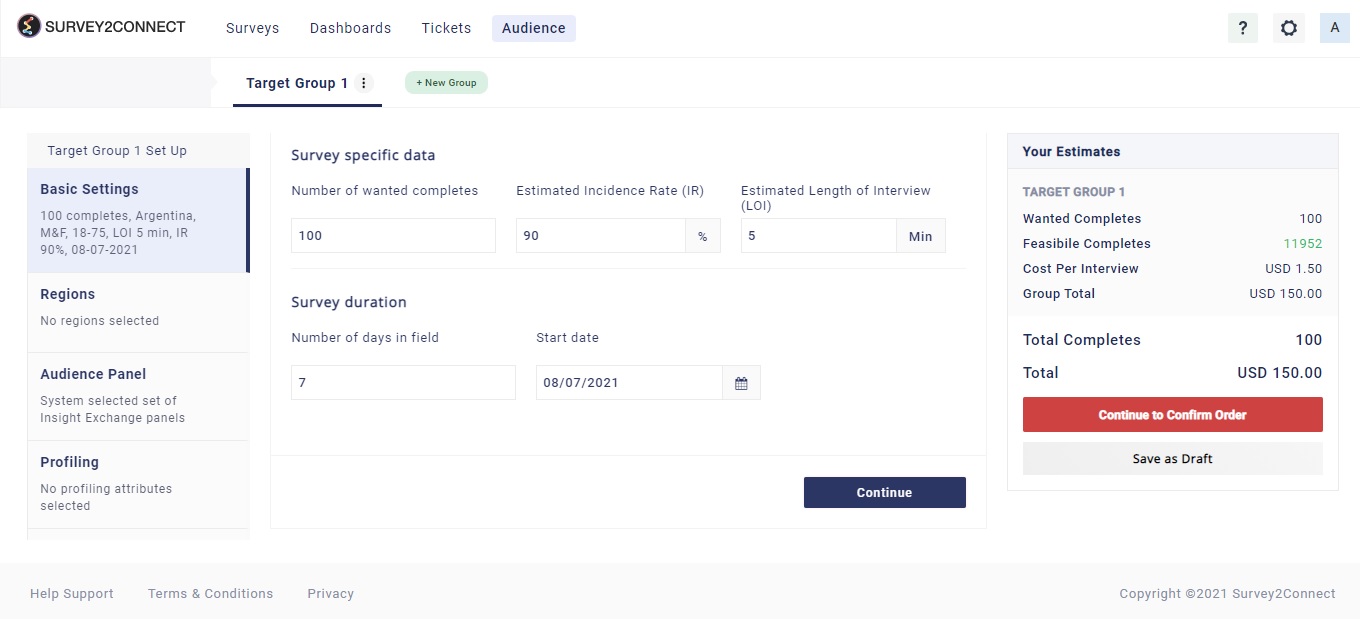
Demographics
Country
With this option, you can select the country of your target group. If you want to conduct a study in a particular country, you can select it from the drop-down. You can only select one country. In case you wish to create a multi-national target group, you can create multiple target groups in a campaign.
Age
You can select the desired age of the target group from this section. Enter the lower and upper age limits.
Gender
You can select the gender of your audience for the campaign.
Survey Specific Data
Number of wanted completes
This option lets you finalize the total number of responses you want from the particular target group. Your final bill would depend on the number of final responses you enter.
Estimated Incidence Rate
Incidence Rate refers to the percentage of the qualified response. So, if 100 people take the survey and only 90 qualify, the incidence rate is 90%. You are to enter the estimated Incidence Rate for the target group.
Estimated Length of interview
This refers to the time it would take for a respondent to complete the survey. Enter the duration of the interview.
Survey Duration
Number of days in field
Enter the duration for which the survey would be active for the respondents to take.
start date
Here you can enter the start date of your campaign. The campaign would start from this date and run for the number of days you have entered.
Your Estimates
Wanted Completes
Shows you the number of complete responses you want from the campaign.
feasible completes
Shows you the number of complete responses you can easily get from the target group you have selected. For example, depending upon the region you can have 10,000 responses or 100 responses. Make sure your complete responses are less than the feasible completes.
Cost per interview
This shows you the estimated cost of per interview/response.
Group Total
This shows you the total estimated cost for the particular target group. In case you have two target groups, each group’s cost would be shown separately.

