Comments function in Dashboard is a way for you and your team to interact with each other and give feedback on the widgets. Rather than drafting mail every time to communicate regarding Dashboard, you can directly comment on the widget and interact. You can make your comment public or private. If your comment is private, only the ones tagged in the comment would be able to see the comments, ensuring that your comment is only visible to the concerned person. This acts as the tagging feature that users use with social media platforms.
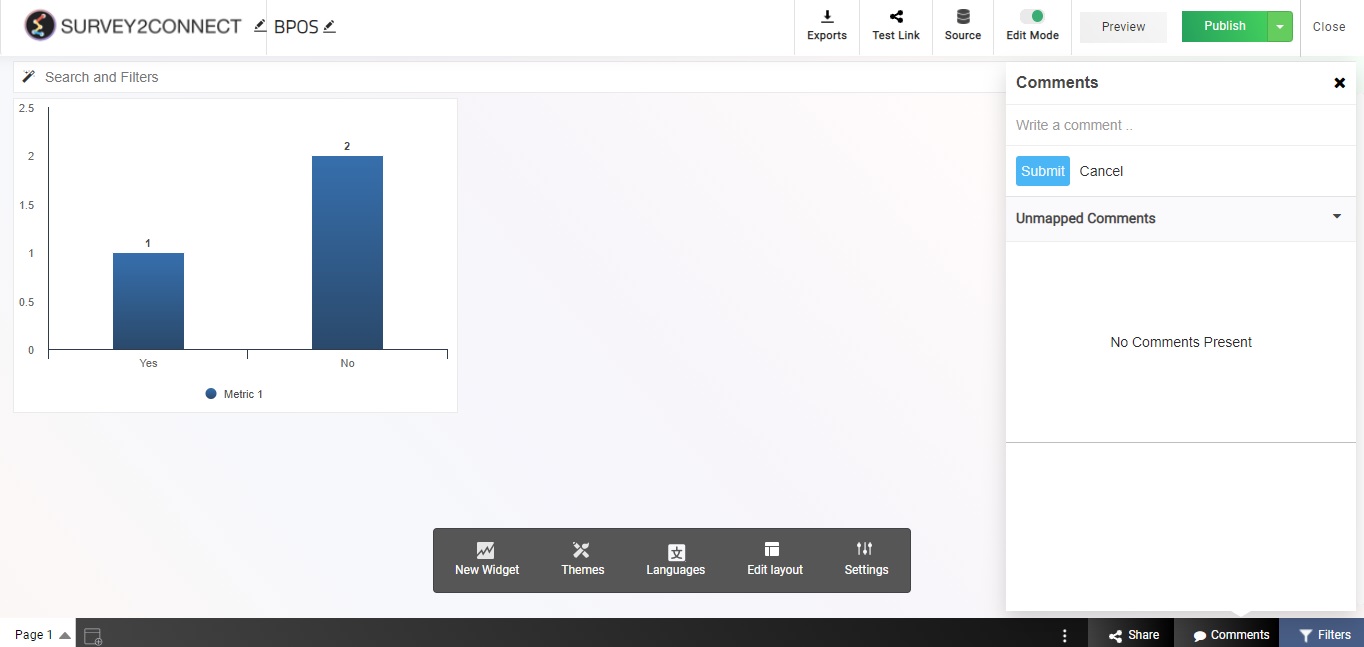
Comments functionality can be enabled by clicking on the Comments button on the bottom right of the screen. Click on it and create your comment.
Select the visibility between public and private. You can also tag other users using @. Once you have finalised the comment, click on Submit.

